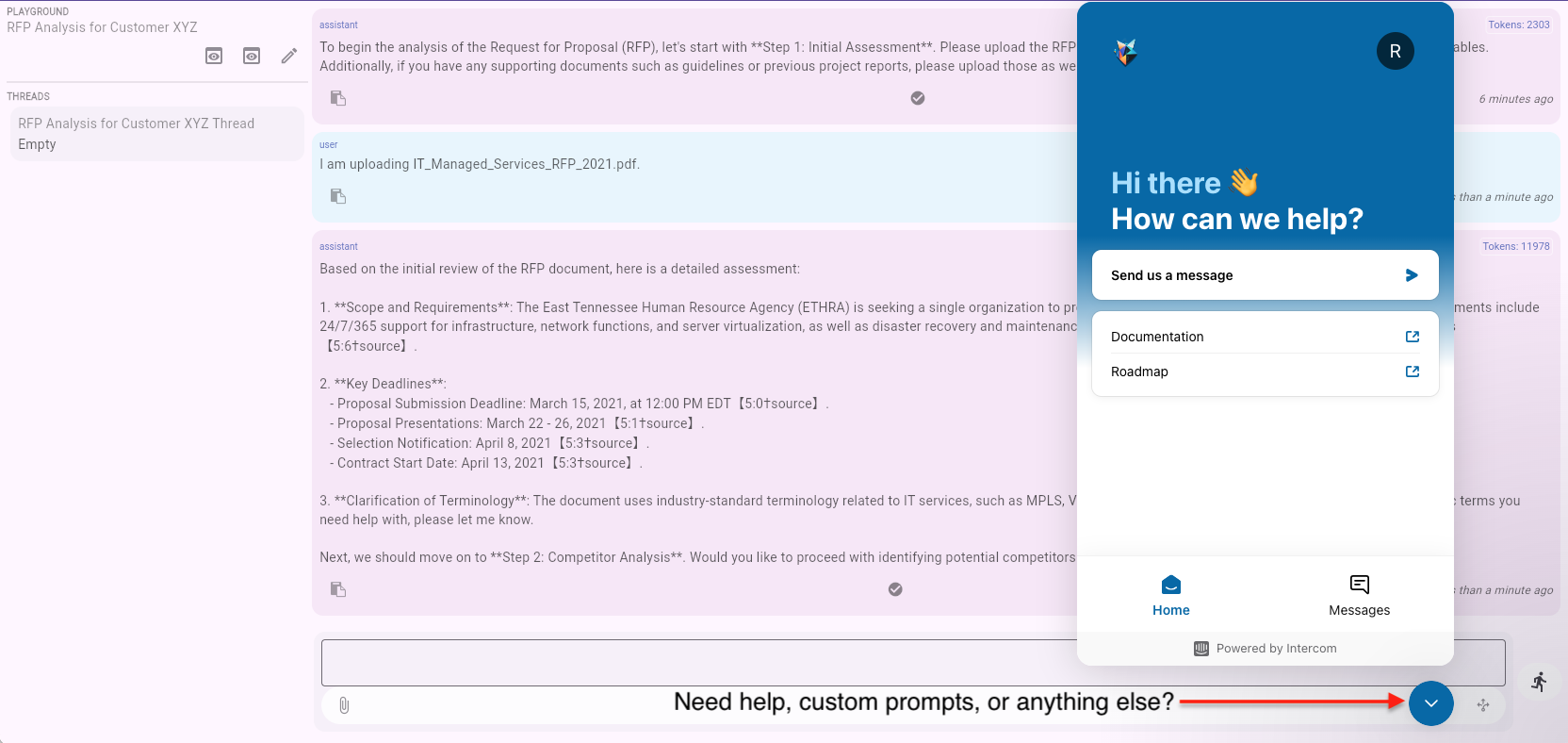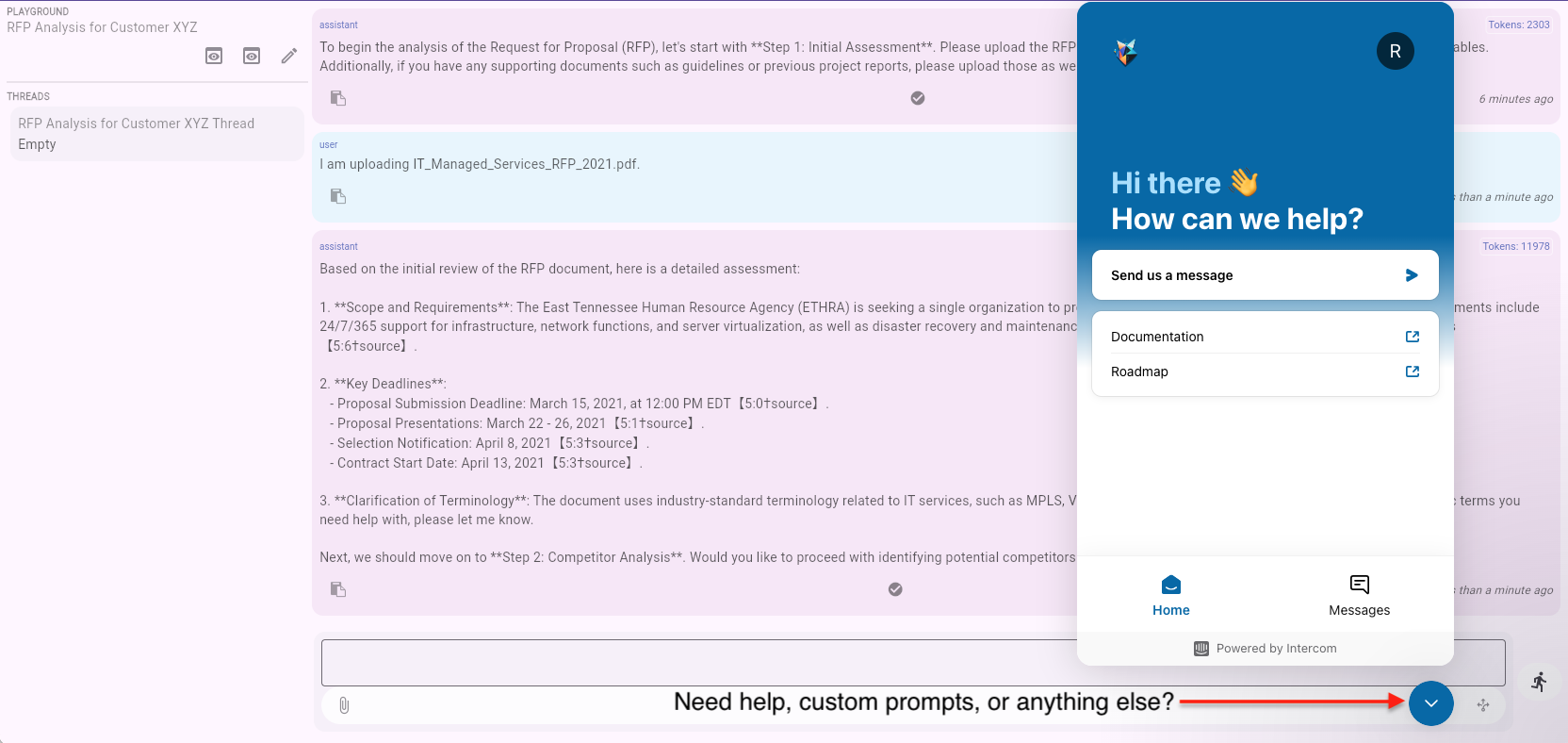Get familiar with prompting
Use the prompt and persona examples from the Demonstration pack to quickly get familiar with Wispera using the playground. Get started with sophisticated prompts in a minute using the Wispera Playground.5 steps to get started
Create New AI Playground
Create New AI Playground
Click the + button on the top right of the Playground view to create a new playground.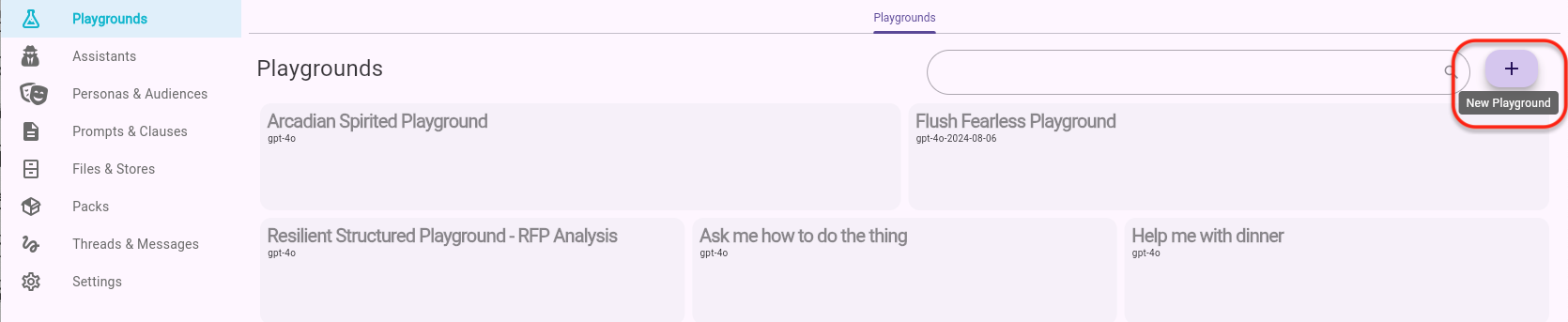
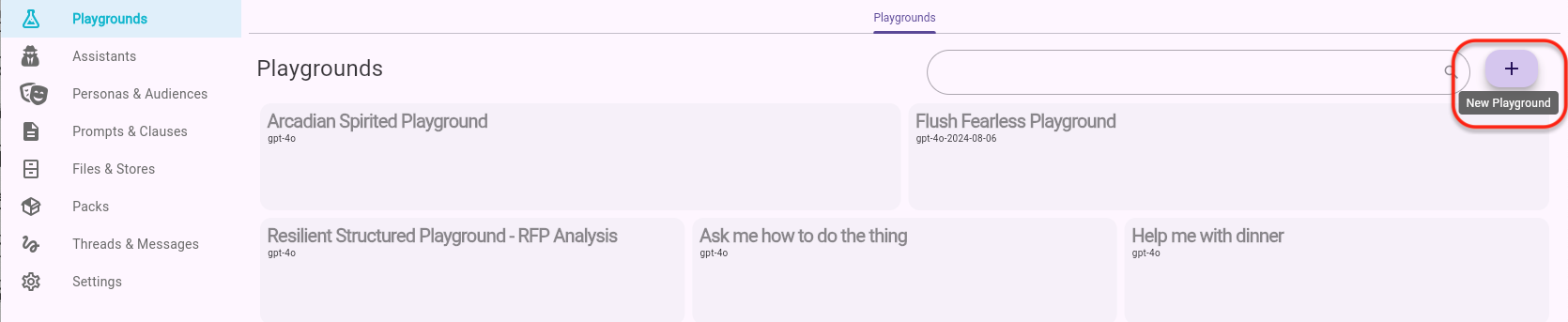
AI Playground Setup
AI Playground Setup
From the playground you can quickly create threads with AI using preconfigured personas, audiences, and prompts then selecting the language model you would like to create your thread with. As you create your own personas, audiences and prompts, they will be available here as well.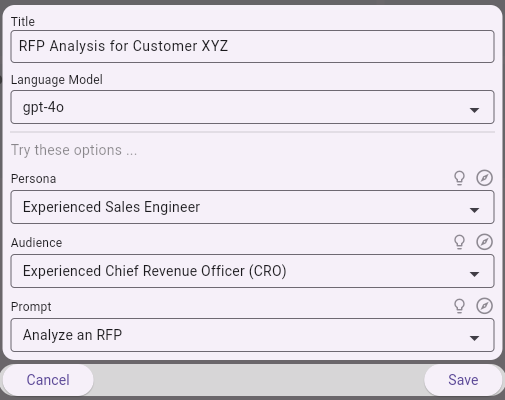
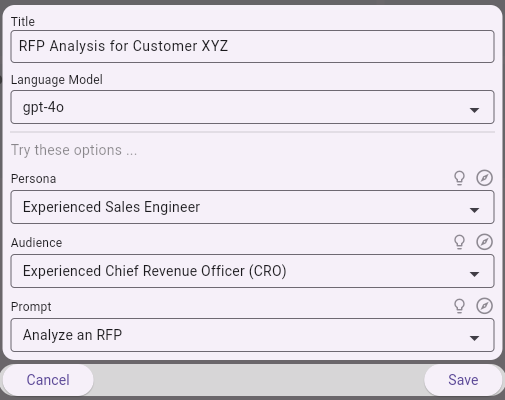
Begin AI Thread
Begin AI Thread
Once the thread has been created, click the run button in the bottom right of the view to get the thread started. Click the eye icons on the top left to view the persona prompt and instructions.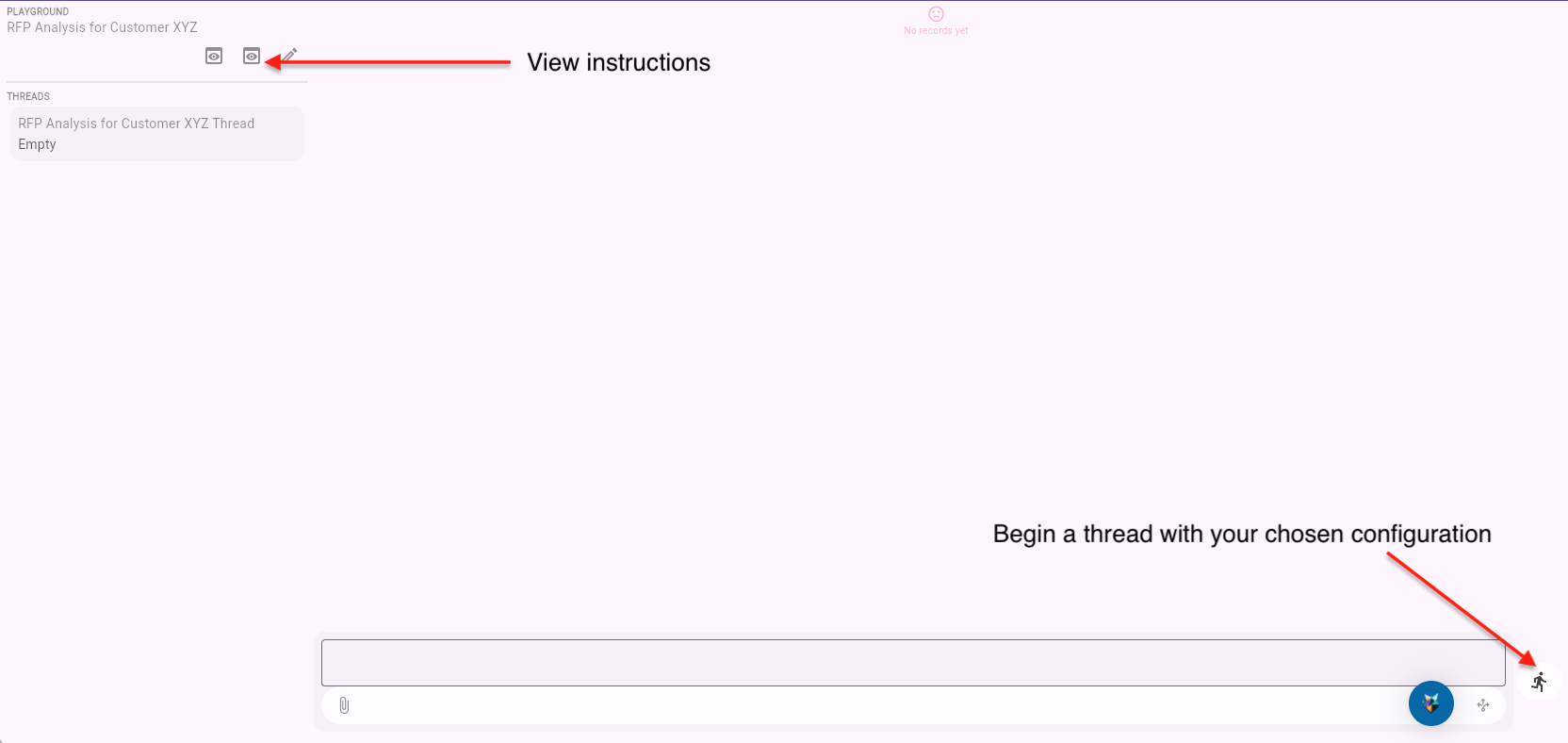
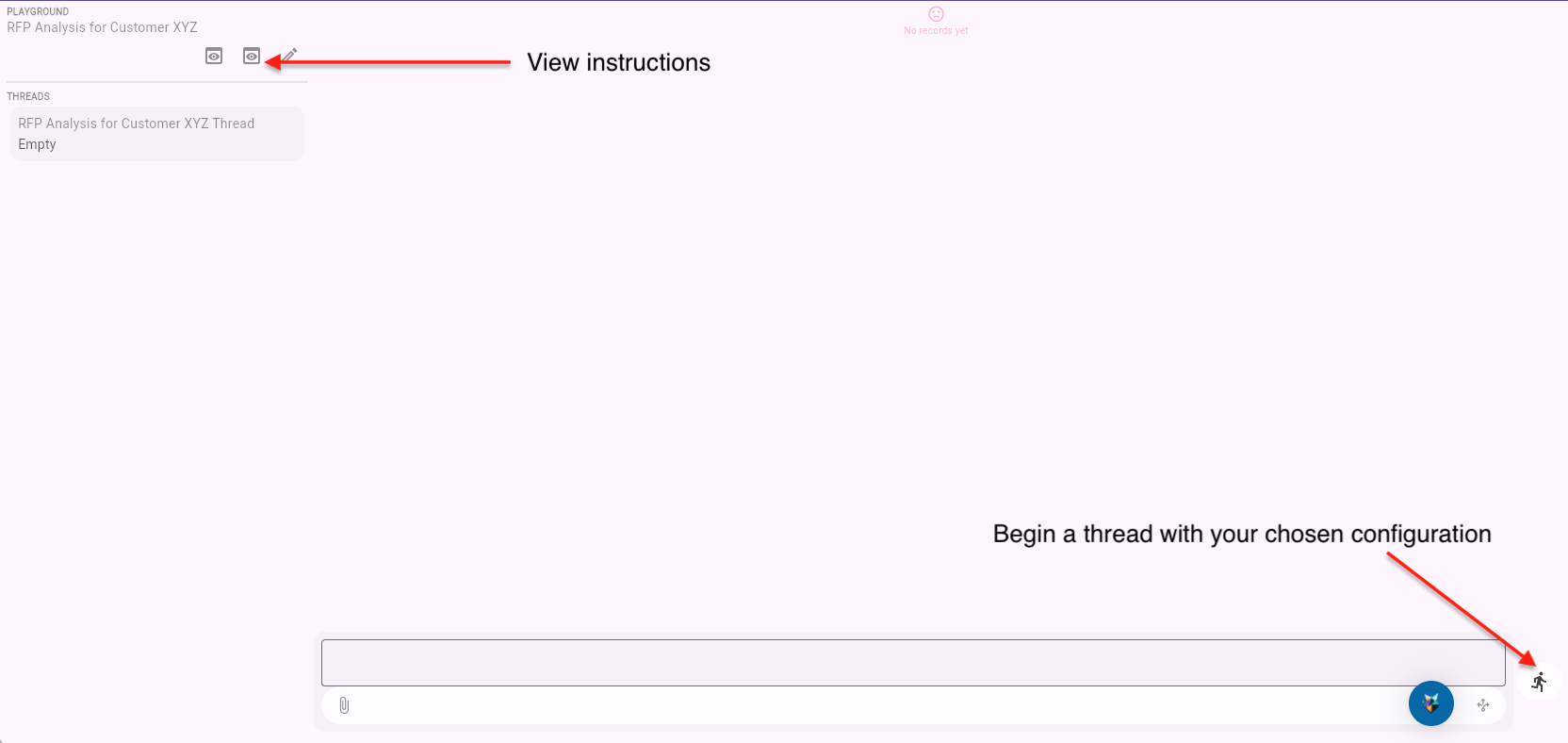
Interact with your AI thread
Interact with your AI thread
Interact with your threads through messages with instructions or answering questions asked of you by AI as well as adding files or documents.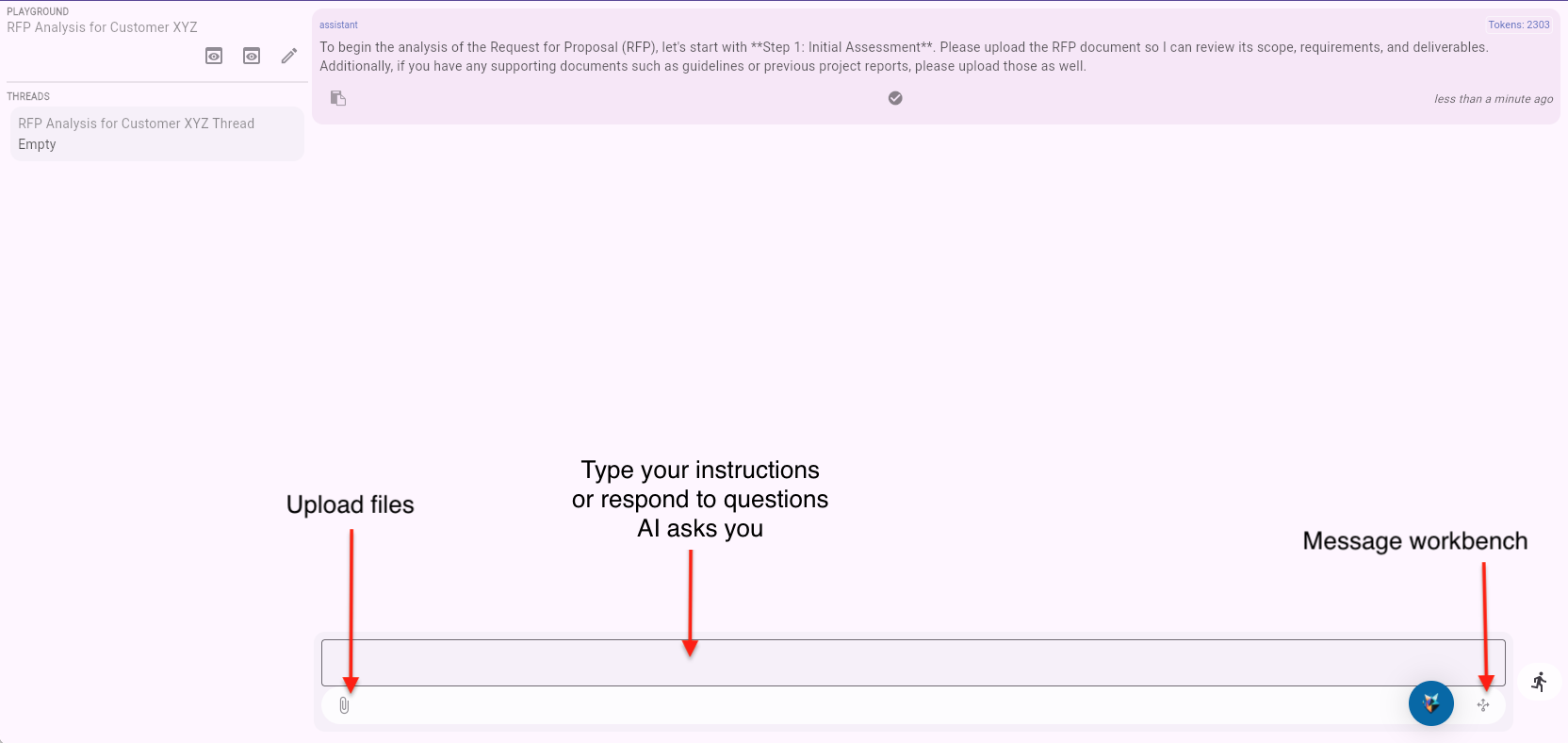
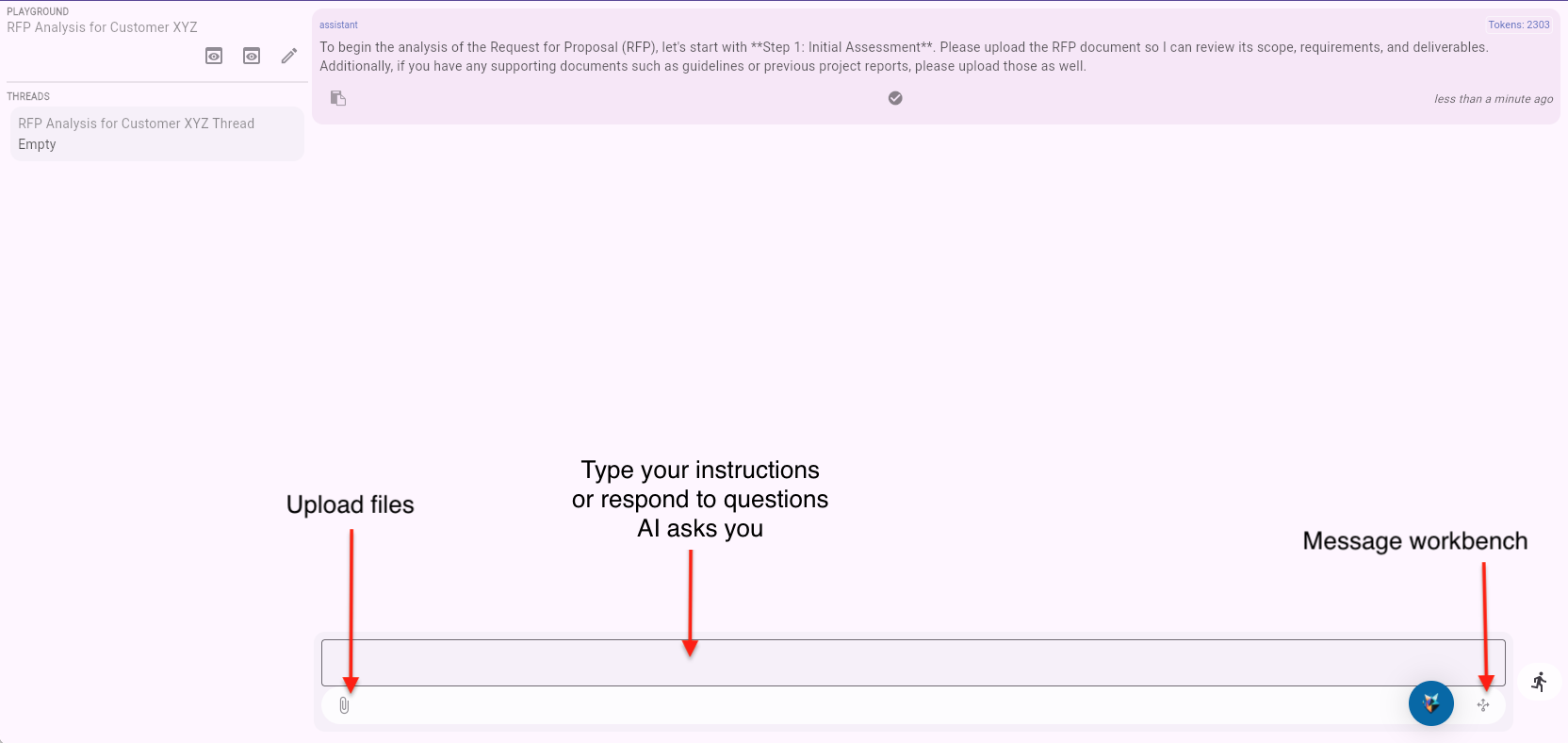
Engage in conversational threads
Engage in conversational threads
Easily engage with multi-step conversational prompts to walk through collecting information for knowledge intensive tasks or processes step-by-step.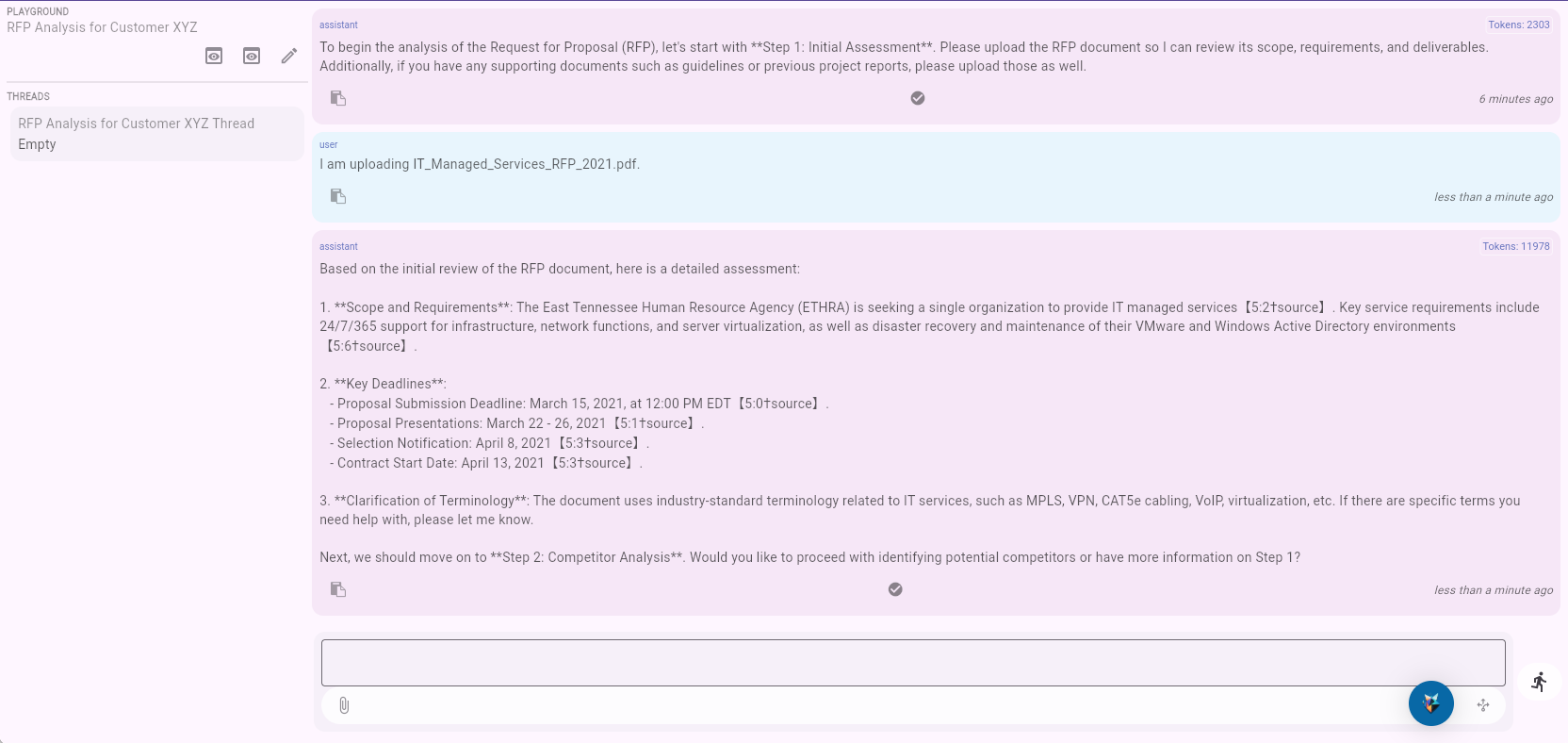
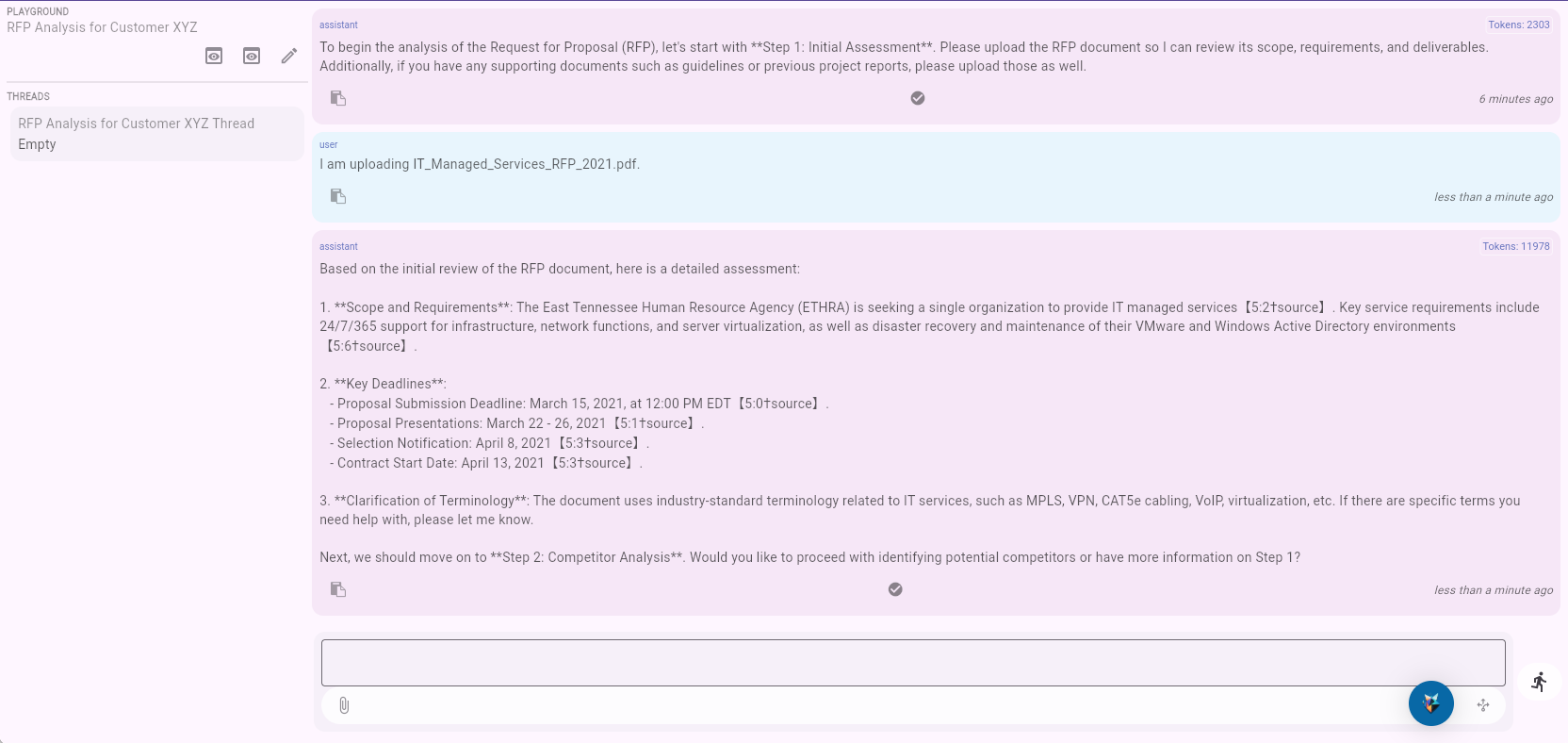
Ask for help
Ask for help
If at any time you need help with the product need custom prompts, personas or audiences - please contact us using the app’s built-in messaging.