What are Files and Stores?
- Definition: Files and Stores in Wispera allow users to upload their documents and assign them to vector stores, thus enabling AI to utilize external context from these documents during its operations.
- Purpose: This feature expands the AI’s knowledge base and contextual understanding by incorporating external data, enhancing the accuracy and relevance of AI executions.
Why is it Important?
- Expanded Contextual Awareness: Incorporates additional data sources into AI processing, enriching the contextual accuracy of its outputs.
- Diverse Application Potential: Supports a wide variety of use cases — from detailed data analysis to comprehensive content creation.
- Efficiency and Scalability: Streamlines integration of large datasets into AI tasks, facilitating scalable and efficient use of external data.
Components of Files and Stores
Key elements within the Files and Stores feature:- Document Uploads: Functionality for importing a variety of document types into the Wispera environment.
- Vector Stores: Databases that store vectorized representations of documents for efficient retrieval and context application during AI executions.
- Context Integration: Mechanisms to integrate vectorized document data seamlessly into AI processes.
Example Scenarios
1. Documentation Assistant:
- AI Generated Product Docs: Upload previously written docs as files, then associate them with a vector store that can be assigned to assistants, prompts, and threads.
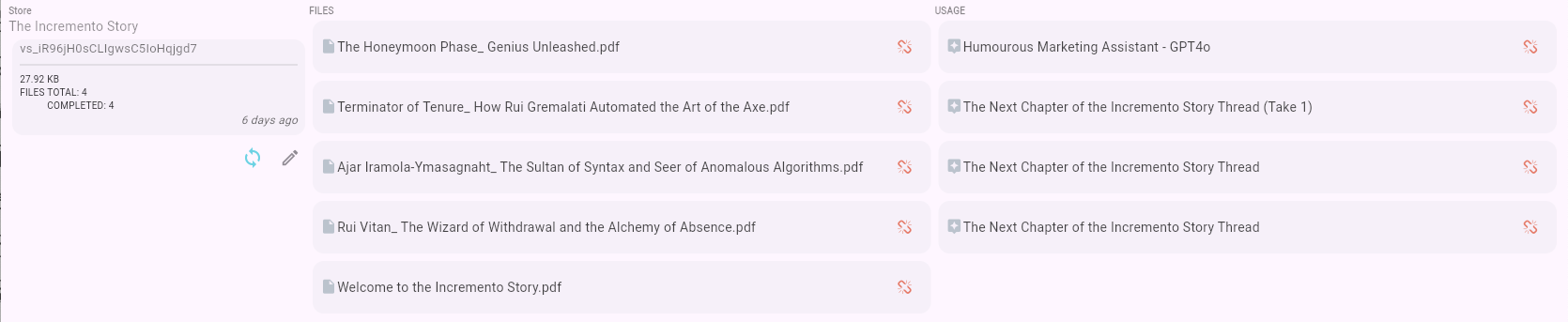
- AI based story scripting: Uses previously written blog posts as context to help you write a new post in an ongoing series.